How to Record Rap Vocals at Home – Beginner Setup Guide
You don’t need a studio to sound professional — here’s how to make it happen from your bedroom.
Intro: You Can Start with What You Have
If you’ve got bars and a beat, you’re halfway there.
A lot of upcoming artists wait until they can afford a full studio setup before they record their first track — but you don’t need to. You can capture clean, powerful vocals at home with a simple setup, some quiet space, and a basic understanding of the process.
Whether you’re working on your first demo, trying to build a following, or just want to take your songs more seriously, this guide will show you how to record rap vocals from home without spending a fortune or compromising on quality.
Step 1: Set Up the Right Gear
To get started, you’ll need a microphone. A good USB mic like the Samson Q2U or the Audio-Technica ATR2100x plugs directly into your computer and gives you solid sound without needing extra equipment. If you want to upgrade later, you can invest in an XLR mic like the Rode NT1-A and run it through an audio interface such as the Focusrite Scarlett Solo — but don’t let gear delay you. What matters most is starting.
Make sure you’re also using closed-back headphones. They prevent the beat from bleeding into your mic while recording, which helps keep your takes clean. Finally, grab a pop filter — it’s a simple tool that blocks harsh sounds like “p” and “s” and helps you sound more polished.
You don’t need a full vocal booth either. A quiet room with clothes or curtains on the walls to reduce echo will do just fine. Even a closet full of jackets works better than a bare wall. The idea is to minimize reverb and noise.
Step 2: Prepare Before You Press Record
Once your setup is ready, take a few minutes to warm up. Read your lyrics out loud. Hum. Get your breath and tone under control. Then open your recording software — this could be something free like Audacity or GarageBand, or a DAW like FL Studio, Ableton, or Reaper.
Import your beat into a new project and set your microphone level. A good rule is to keep your input gain low enough that your loudest parts don’t clip. Speak or rap a few lines and check that your signal isn’t hitting the red — this will save you a lot of headaches later.
If you don’t have a beat yet, you can download a few Free Beats or explore a style you like through our Beat Finder Quiz.
Step 3: Start Recording in Small Sections
You don’t need to record your whole verse in one perfect take. In fact, most professionals don’t. Start by laying down four to eight bars at a time. Focus on clarity and confidence. If you mess up, stop, delete the take, and try again. No pressure.
Recording in sections helps you keep your energy up and lets you focus on delivering every line with intention. Once your main vocals are done, you can go back and add doubles or ad-libs if that fits your style.
When you listen back, pay attention to how your voice sits over the beat. Are you too quiet? Too loud? Did you stay on beat? These small adjustments make a big difference in the final product.
Step 4: Clean Up Your Vocals with Basic Mixing
You don’t need to be an audio engineer, but a few basic tools will help your vocals sound more professional.
Start by using EQ to remove low-end rumble and clean up any muddiness in your voice. Then apply a bit of compression to even out the loud and quiet parts so your delivery feels more consistent. Add a light touch of reverb — just enough to make your voice blend naturally with the beat, not so much that it sounds distant.
Volume balance is key here. Make sure your voice sits on top of the instrumental, not buried underneath it. Even a free mixing tutorial on YouTube can show you the basics of this — and it’ll take your sound much further.
Step 5: Know What to Do After You’re Done
Once your vocals are recorded and mixed, make sure you export them in high quality. Use WAV if possible, or a 320kbps MP3 if file size matters.
If you’re planning to release the song commercially — like on Spotify or Apple Music — double-check that the beat you’re using is properly licensed. You can read a full breakdown here: How Beat Licensing Works. It’s an important step a lot of new artists overlook.
Before uploading, give your track a final listen on multiple speakers — headphones, phone, car — to make sure it sounds clean everywhere.
Final Thoughts: Keep It Simple, Keep It Moving
The best way to get better at recording is to start recording. You don’t need perfect equipment, a booth, or an engineer right now. What you need is consistency — and the courage to press record.
Focus on the basics: clarity, tone, energy, and emotion. The rest will come with time.
If you’re ready to start building something real, check out the Soulful Beat Collection, explore our Freestyle Beats, or download a few Free Beats and start recording today.
You don’t need more time — you just need your voice, your message, and a mic.
Browse Beats & Instrumentals
Check out my extensive catalog of more than 500 custom-made beats and instrumentals, available for free download or licensing.

No Comments